How to acquire and use Patient Testimonials
What can patient testimonials do for your practice?
Patient testimonials ARE the most powerful tool a doctor has in their marketing arsenal. Testimonials can be used both internally (in office) and externally (online) in advertising and through social media and review sites like Facebook and Google+. Patient testimonials add strength and legitimacy to your online presence and ease the fear of new patients, move potential patients to action and improve a doctor’s overall reputation. Simply put- a patient's testimonial is your practice's recruiter.
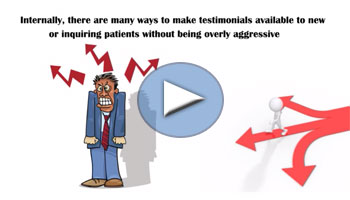
Internally, There are many ways to make testimonials available to new or inquiring patients without being overly aggressive-
- Be creative- Frame handwritten testimonials, thank you notes and letters, then hang or place them around your office, waiting room and treatment rooms. Other ways to be creative- cork/bulletin boards, scrapbooks. Go that extra mile and include the patients picture along with their testimonial. When you do something creatively, it ignites a person's curiosity!
- Add testimonials to your office flyers, brochures and patient forms. Positive testimonials from happy existing patients will create a sense of ease for your new patients, letting them know they are in the right place.
- Place testimonials throughout your web site- this IS a huge call to action for your practice. Testimonials placed on your site's home and inner pages gives your visitors the information they need to know- like the quality of work you do, your professionalism, how friendly you and your staff are and so on.
- Add testimonials to your outgoing mail and e-mail- Just one good one will do!
- Include them in all of your social media posts and tweets.
- Encourage patients to submit their testimonial online via your review sites, like Google + Places, Yahoo Local and more.
- Include testimonials in all of your print and media advertising campaigns- Be selective, but place no more than 3 to 4 as you don’t want to overdo it. Leave them wanting to know more! If the testimonial is a good quality testament- it will bring in the prospective patient and they can see all the testimonials they want to see.
- Place them in your online newsletters and e-blast campaigns. For newsletters a handful will suffice, especially if your newsletter has links that open to articles. For an e-blast, one will do the trick!
- Place video testimonials on your YouTube channel, in your media section/video gallery and procedure pages.
How to get Testimonials
Testimonials, regardless of the type; written, audio, video, before and after pictures are all forms of testimonials. They tell a story, they show the story. That story is read or seen by many other people and helps to influence and guide the reader or viewer to making a decision in the next step they'll take.

You've got satisfied patients, now ask them for a testimonial!
The most difficult part of the entire testimonial process is the first step, ASKING!
For the most part asking someone for a testimonial is a bit like opening door #1 to see what's behind it! The good news is, you don’t have to do it alone! With the help of your front desk staff, asking for a patient testimonial should become second nature and they should have a good feel for who has positive feedback to share.
Acquiring patient testimonials IS a fairly easy process!
1. Ask for the testimonial! You've provided good quality treatment, they'll be happy to let others know.
2. Provide a format to receive the testimonial. Written, Audio, Video, have these formats and equipment available.
3. Acquire permission to use the testimonial. Have permission release forms available and ready.
4. Make the testimonial work for you. Use them internally and externally, remember testimonials are POWERFUL!
Utilize Widgets offered by Ekwa Marketing
Ekwa Marketing offers widgets that can be placed on your web site to receive online surveys and testimonials, record audio or video. This can make it simple for both staff and patient, by having a computer, laptop or even an iPad or tablet available with your practice's web site already up. The patient simply clicks on the widget's button to record their audio or video testimonial, then submit and that's it! However, if the patient chooses to do this in the privacy of their own home, all they need to know is your website address.
How our widgets work

The Recording Widgets offered by Ekwa can be used in your office or in the patients home
To record a voice testimonial
Simply go to your web site and click on the leave a voice review button:

A pop up button will appear and you simply click on the start recording button:
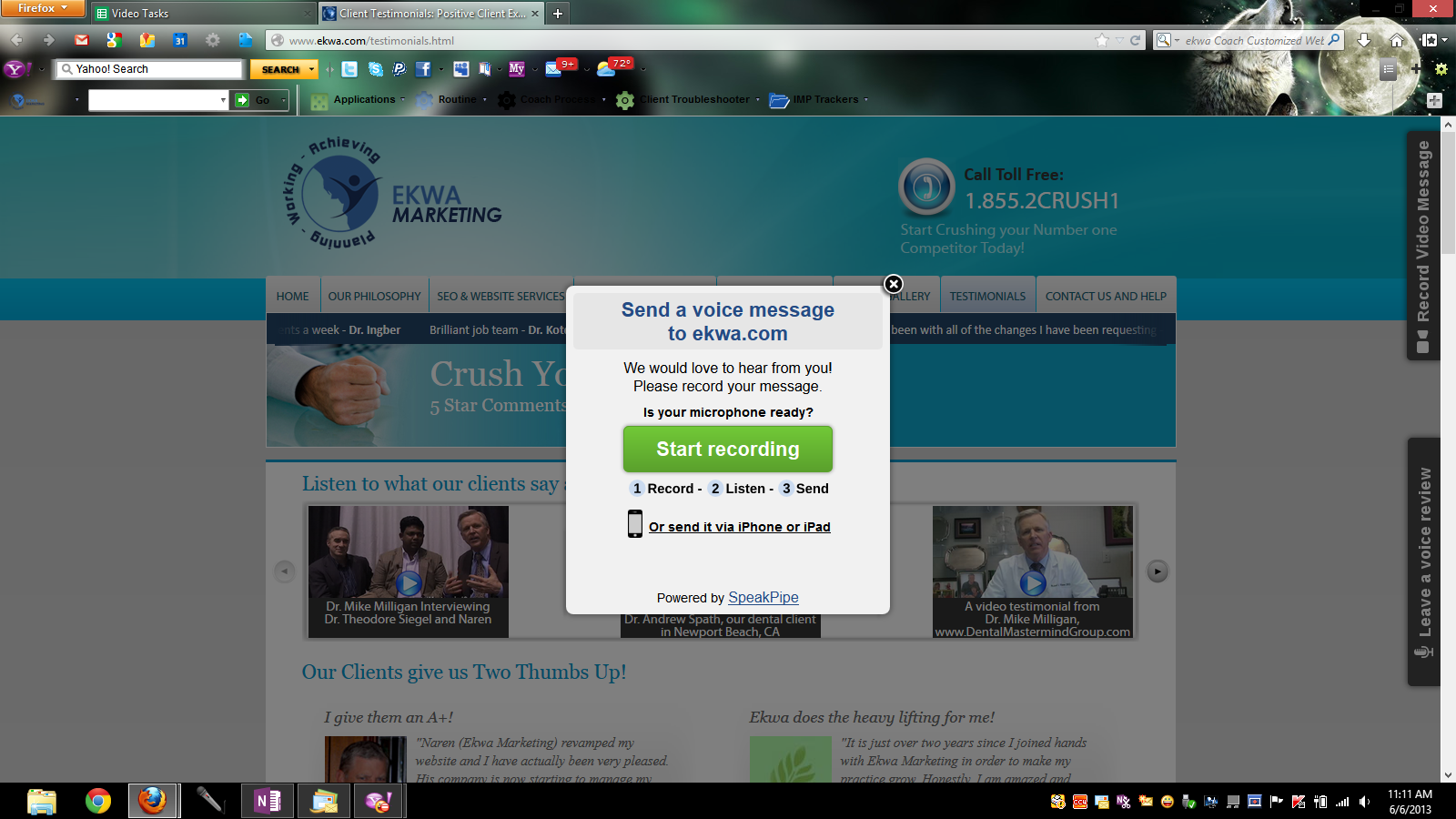
You will see instructions asking you to adjust your microphone volume and to click allow to enable microphone settings.
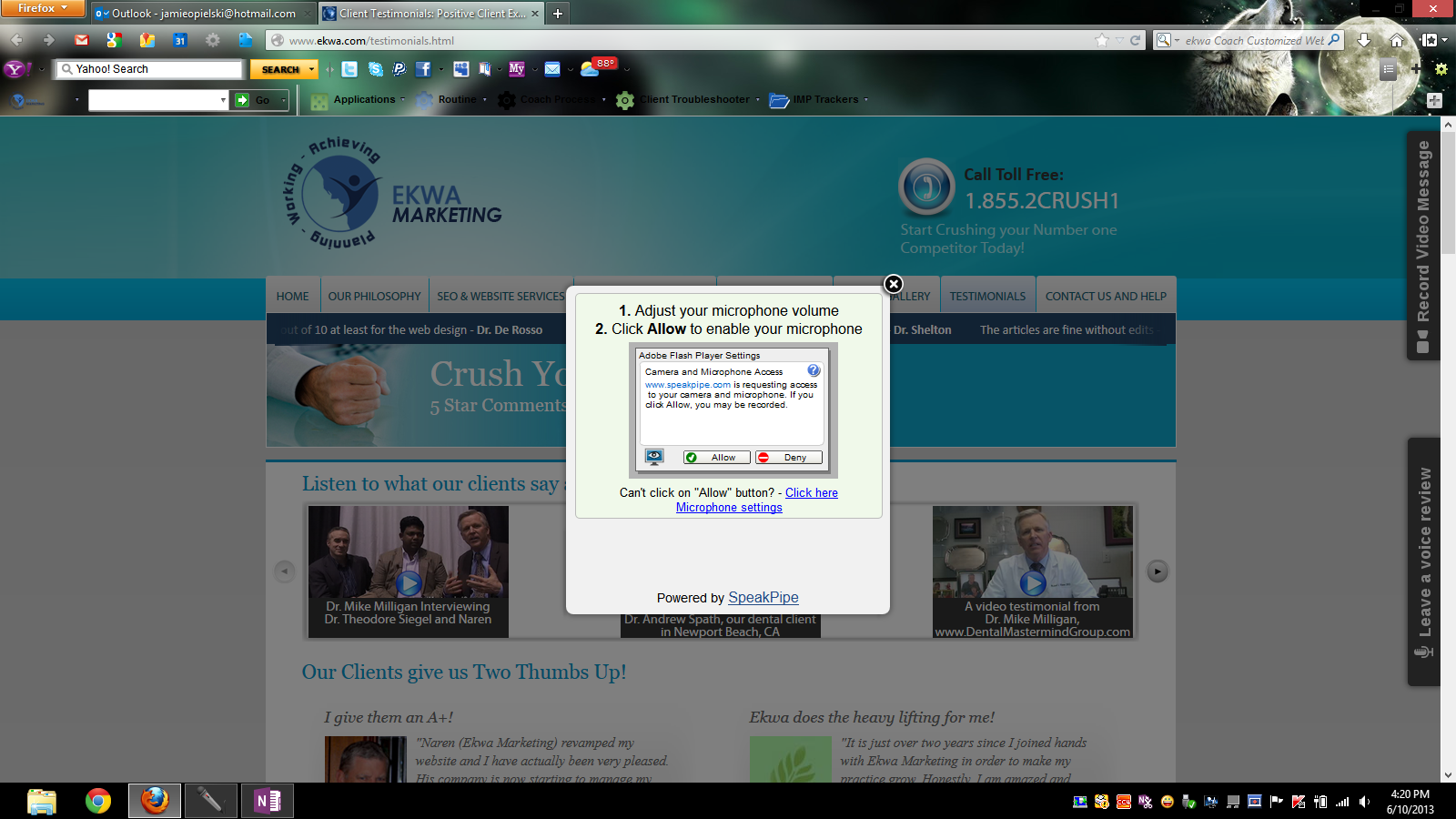
Once you click allow, the recording will start automatically. Once you record the testimonial, click stop.
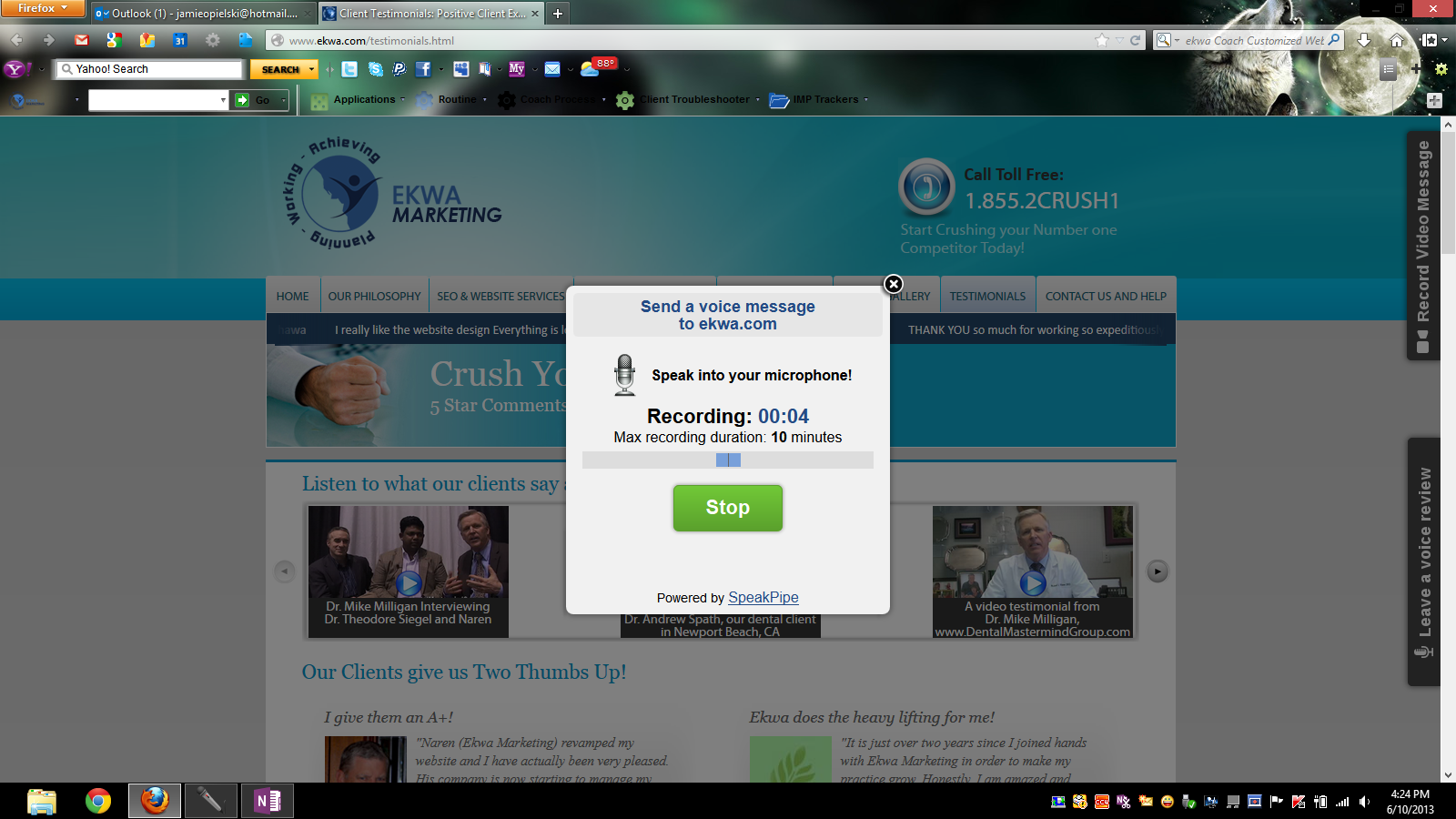
At this time, you may play your recording to listen to it, or reset it to do the recording all over. Next- you will fill out the required information and click send:
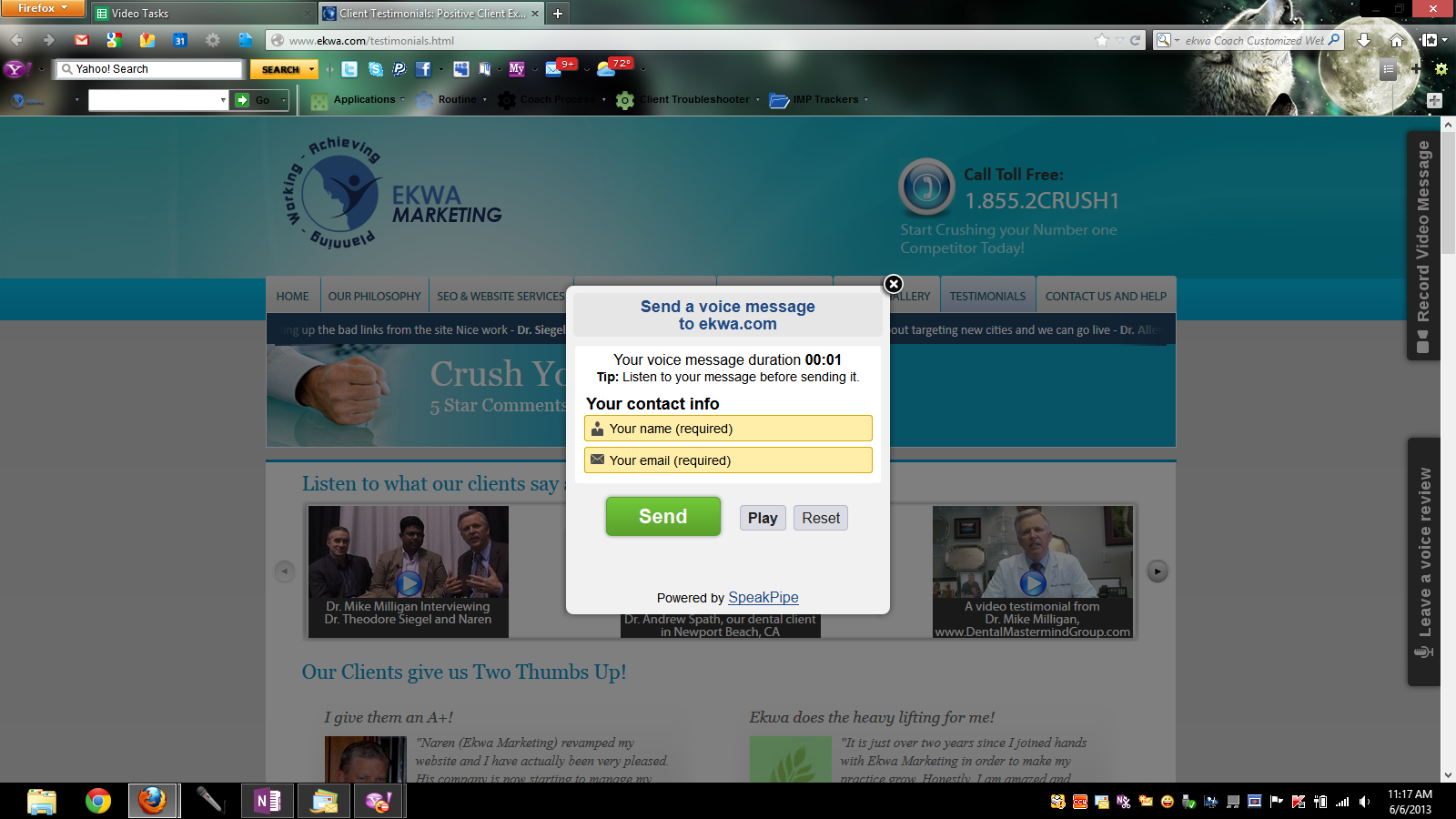
To record the voice testimonial via iPhone or iPad:
From the home page of the website click on the Leave a voice review button. Under the green start recording button, you will see a phone icon with a link that says Or send it via iPhone or iPad click on it.
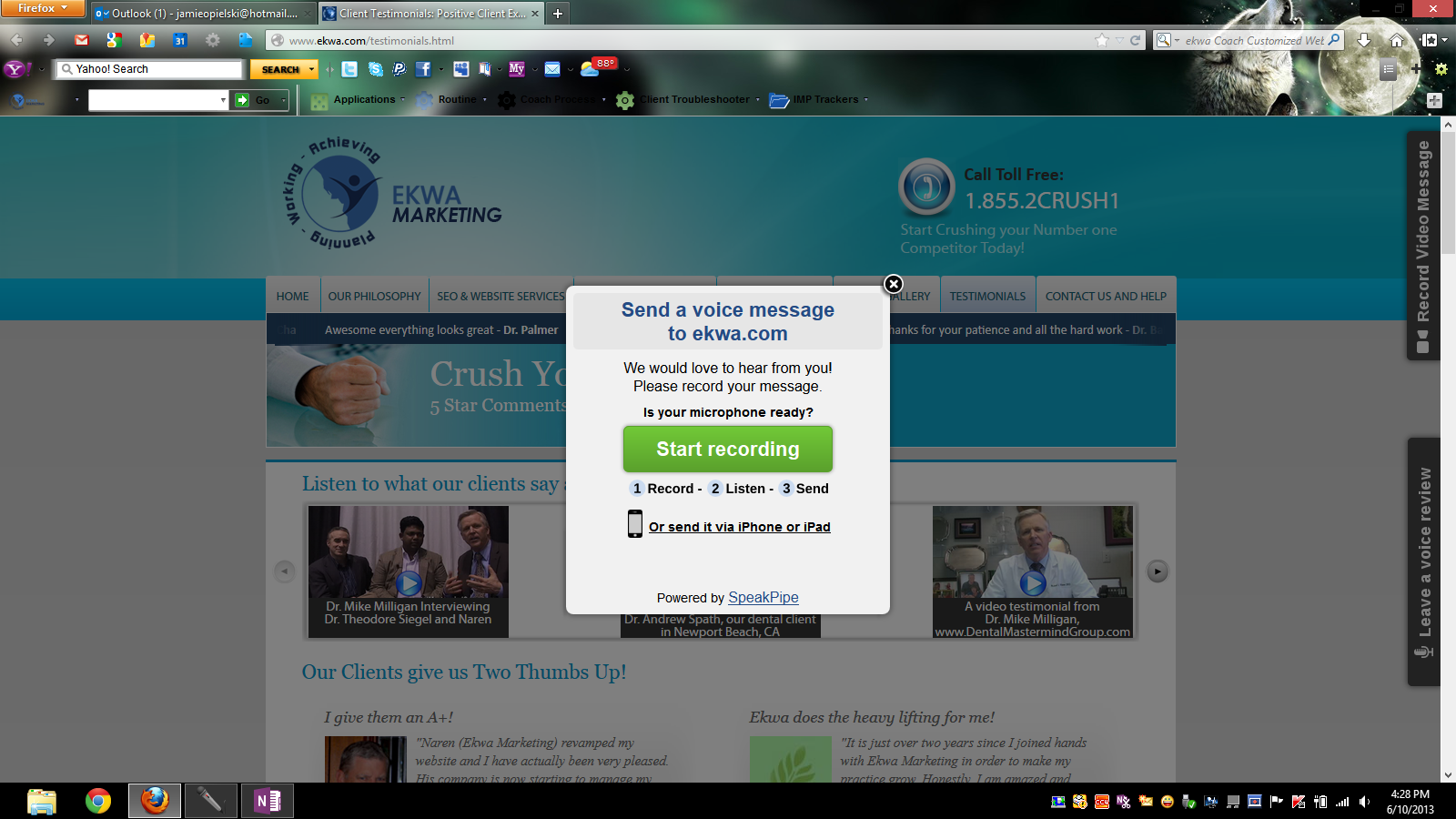
You can do two things. Using your iPhone or iPad go to the web site and proceed with instructions, or enter your email address in the box and click send instructions and they will be sent to your email.
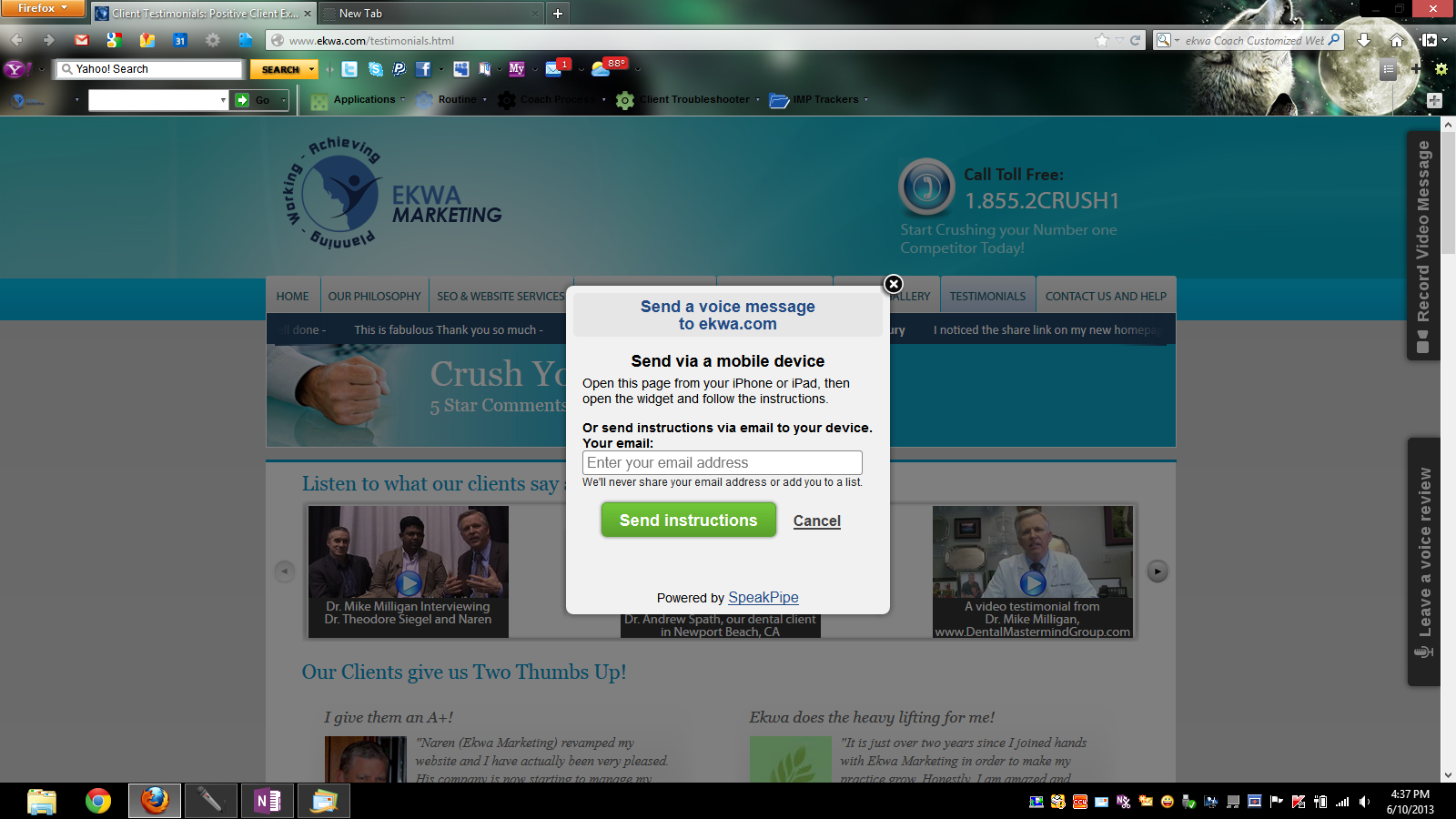
Once you click send, you will be prompted to close the window.
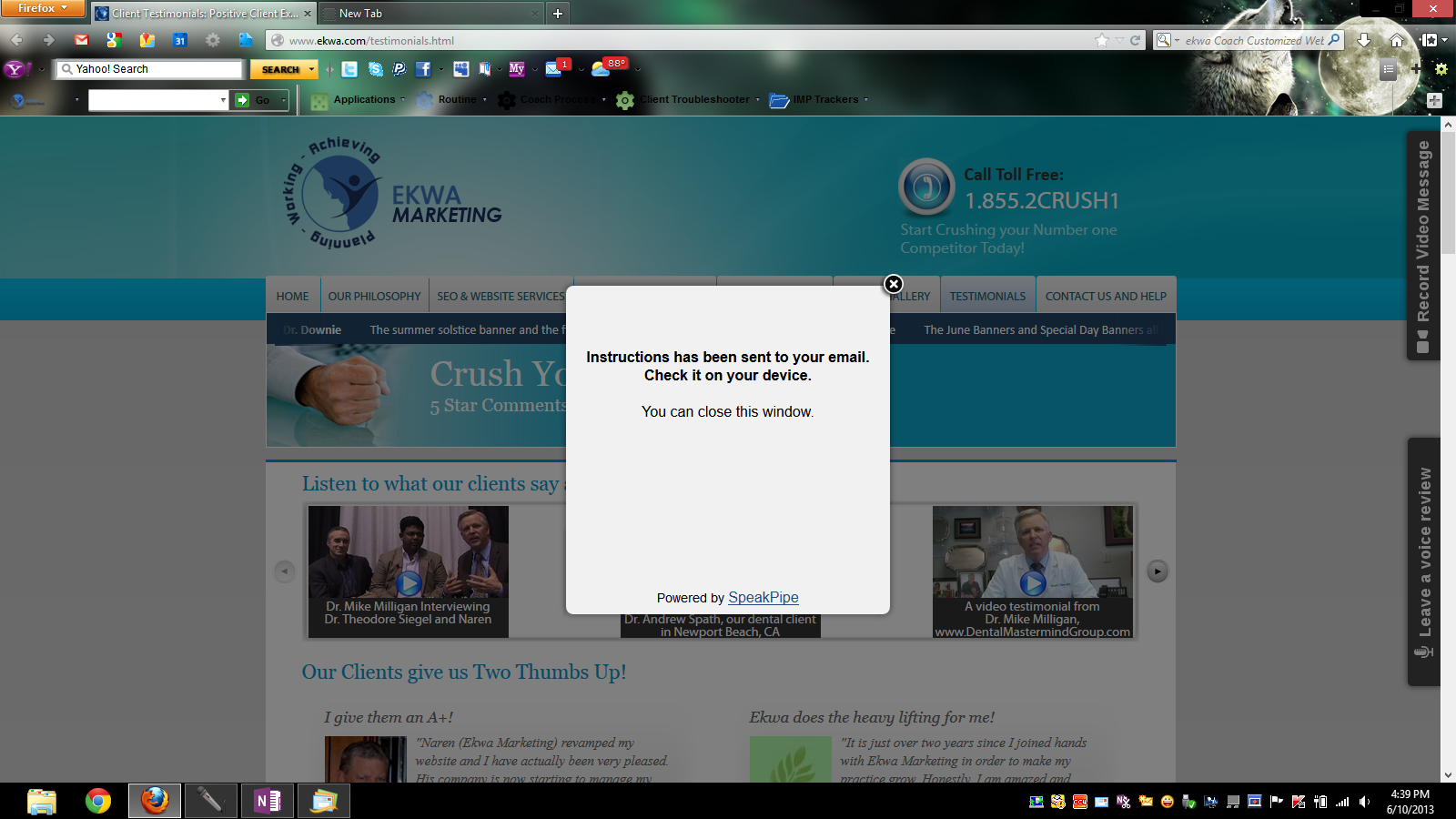
You may proceed to check your email address. Look for an email from 'SpeakPipe'. You will have two links to choose from, both are the same, click on one. You will then be prompted to launch the SpeakPipe app if you have it, or go to the app store to get the app. Then proceed to download and launch the app.
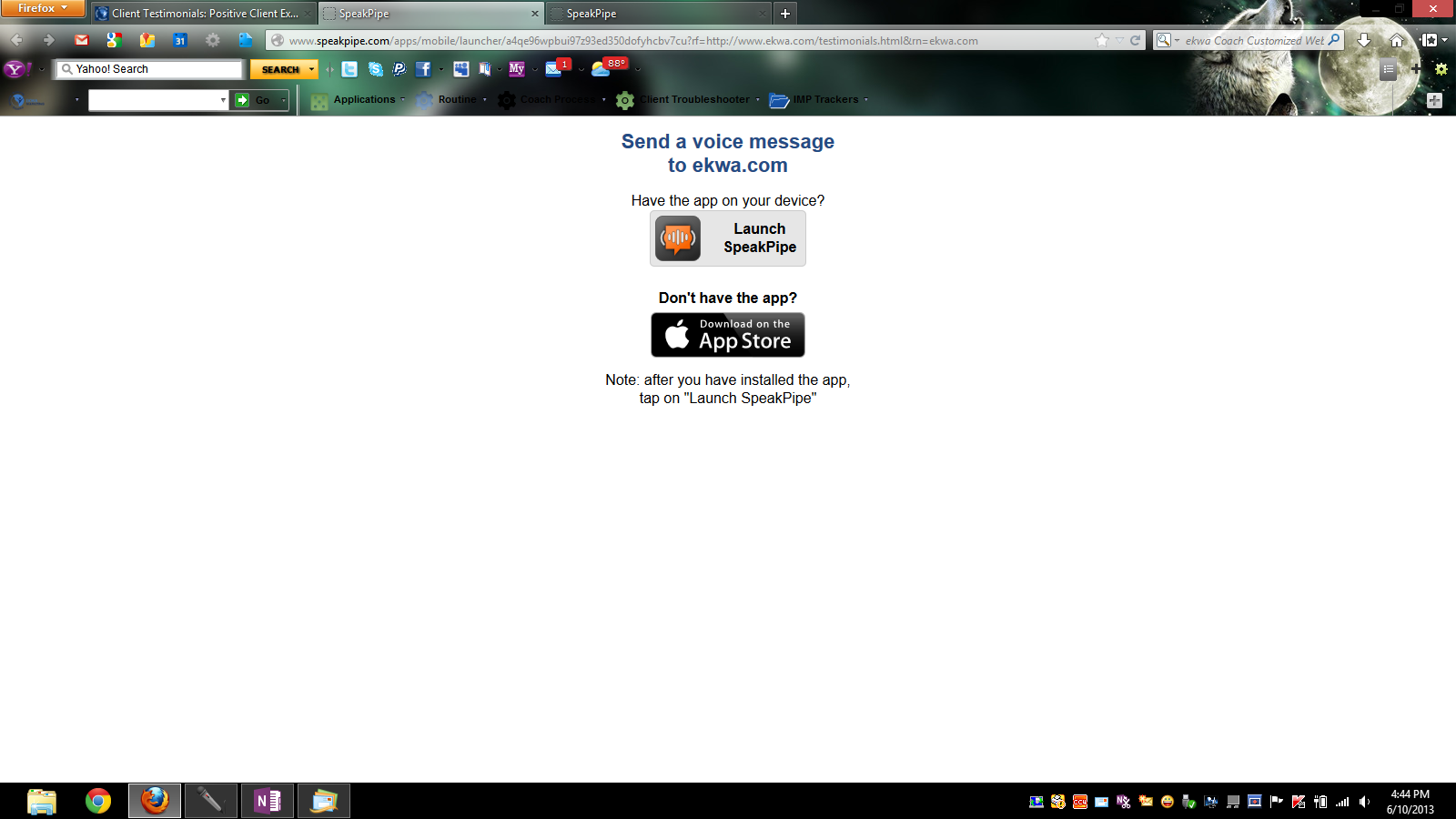
To record a Video Testimonial:
You will need to go to your web site and locate the Record Video Message button:

Once you click on the Record Video Message button a pop up will appear. You will see yourself in the video cam box, then press record to record the video:
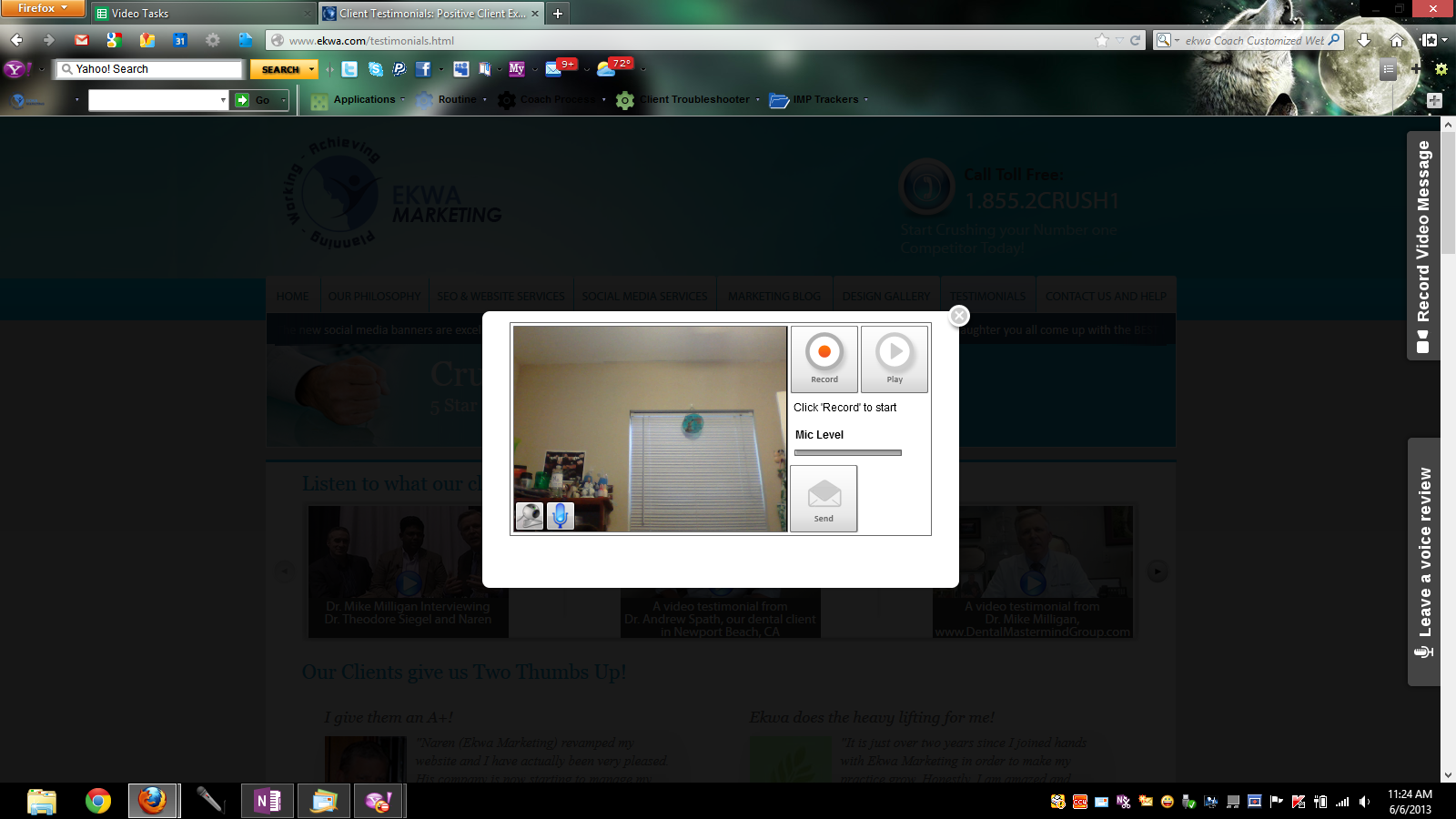
Once the video has been recorded, press stop and click on the mail icon.
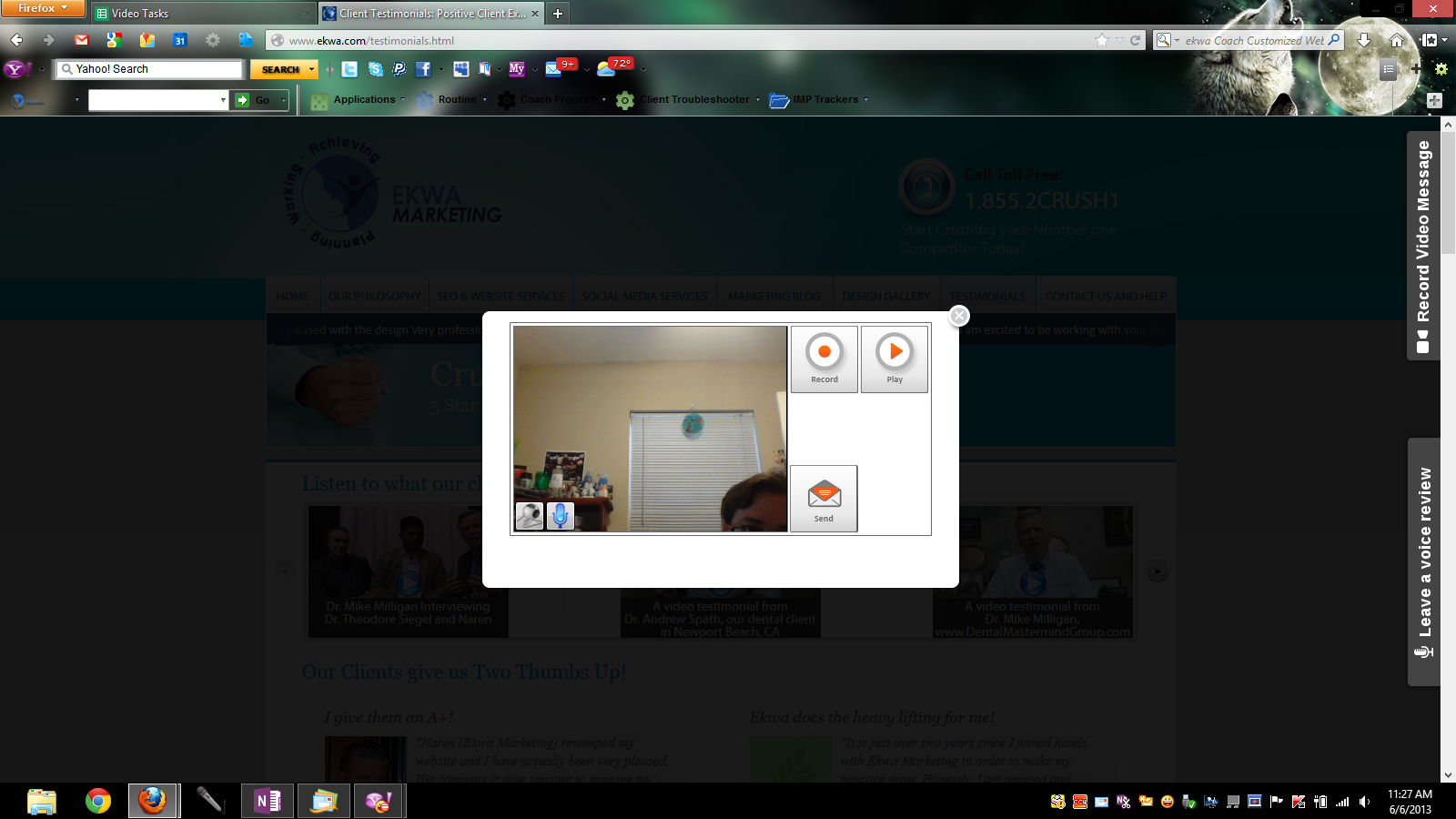
To submit an online testimonial:
You will go to your website and locate the ‘Patient Testimonial or Patient Reviews’ button on the web site menu or the ‘Submit a review’ button in the social media bar located at the bottom of your screen:
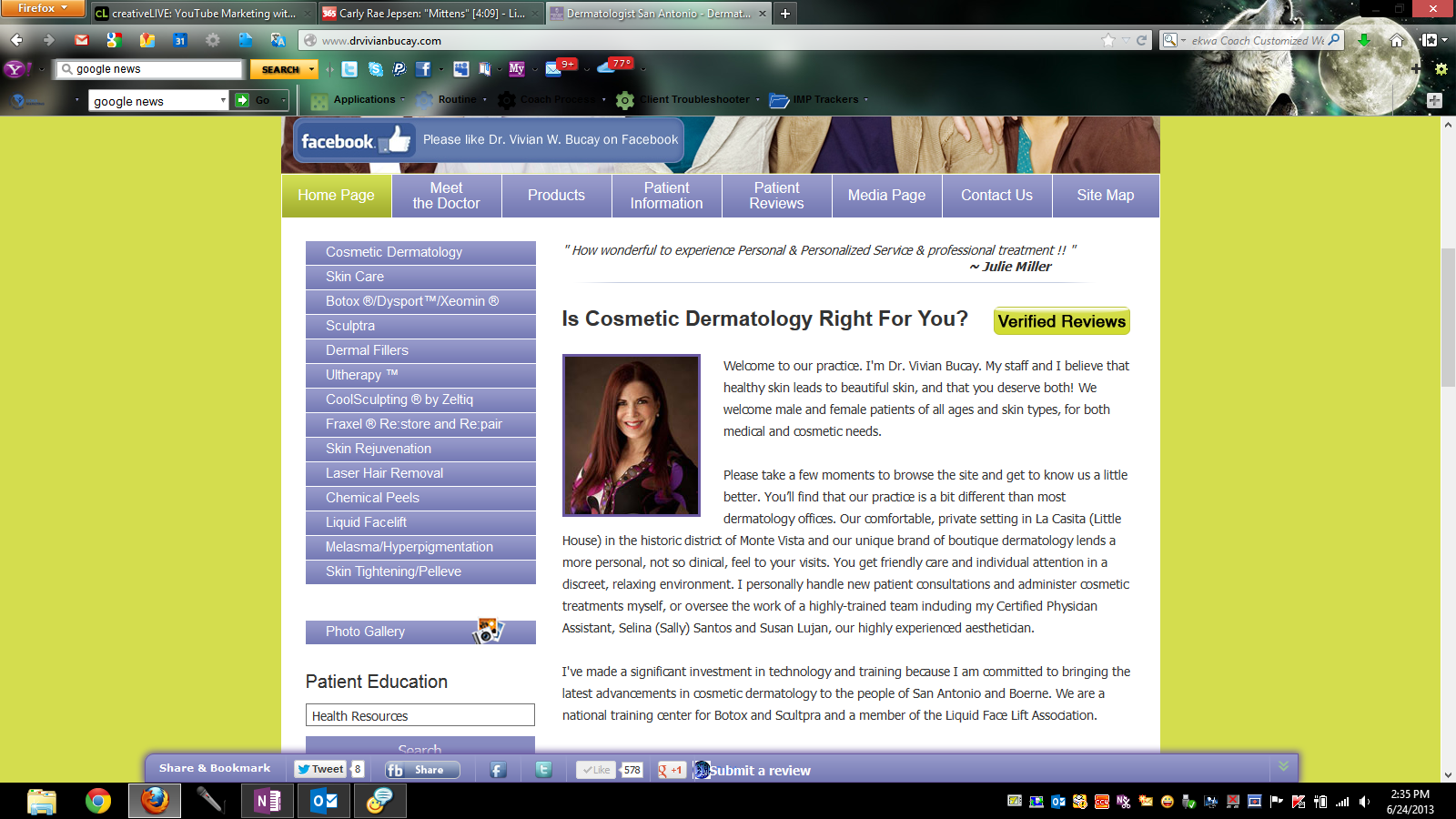
Once you click on either button it will open up to the 'submit your testimonial' form:
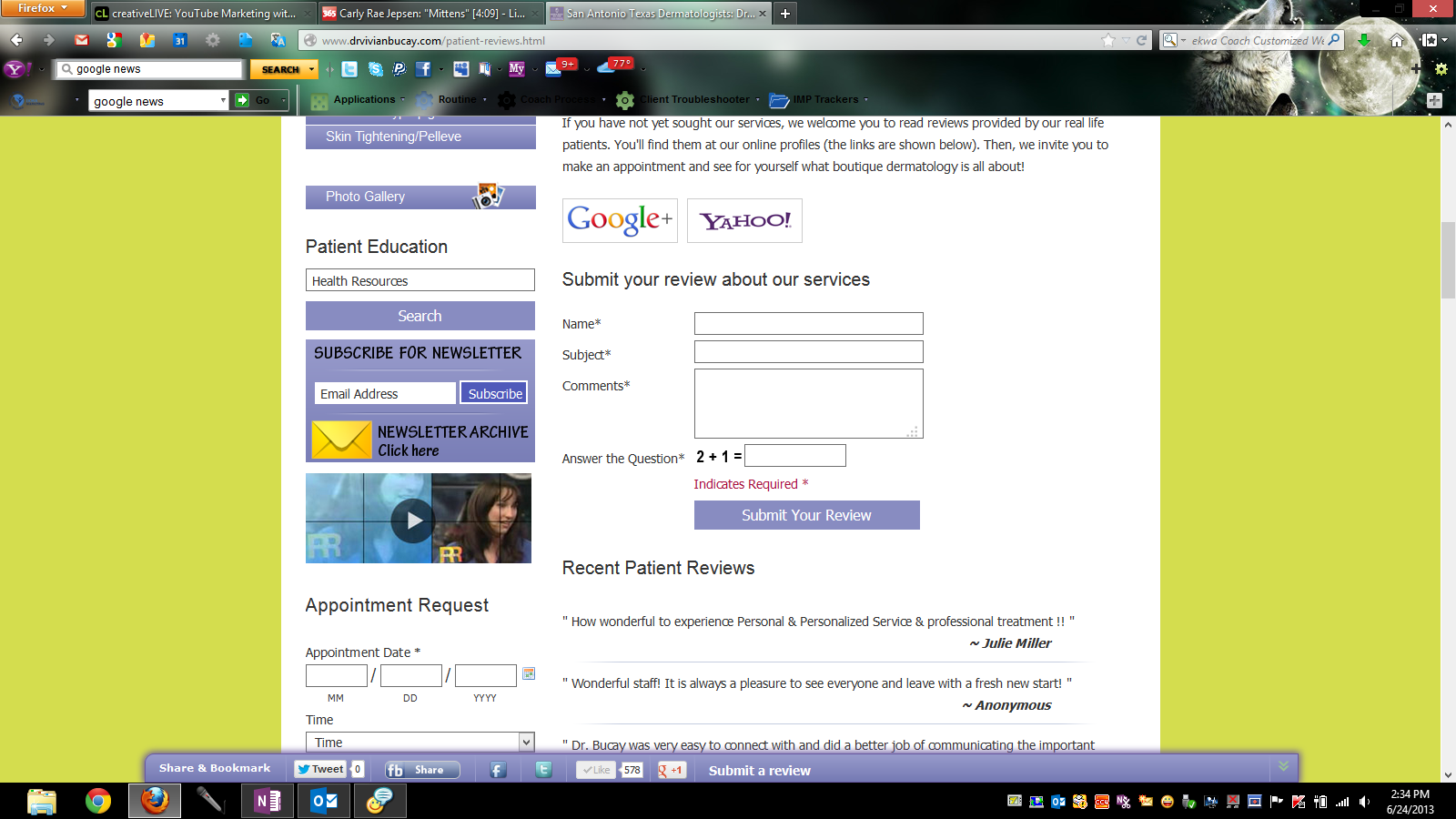
You will then fill in the required fields: name, subject, comments- then click submit....
Before and After Pictures
Before and after pictures are testimonials- in fact, they are testimonials that speak without words! Seeing IS believing! Like any testimonial, you have to ask! Pictures for the most part are a bit more difficult to get considering many people don't want their entire faces to be seen. This is where editing or 'blocking out' the eyes comes in to play. If you have a patient reluctant to take pictures you can assure them that steps will be taken for their privacy.

Resources you can use for taking pictures include:
- Digital camera
- Single Lens camera (but can be very expensive)
- iPhone or smart phone
Do not use:
- Computer/laptop/tablet camera features as these do not produce high quality pictures
- Treatment area only
- Blocking out or blacking out the eyes. (this is where a black strip or squares are placed over the eyes when editing)
- Taking the picture no higher than the nose or from eyebrow area up, from the jawline or neck down
- Cropping the full face pictures to only the area of treatment
Full face cropped above nose, so eyes are not shown and you see a bigger area of the treatment area:
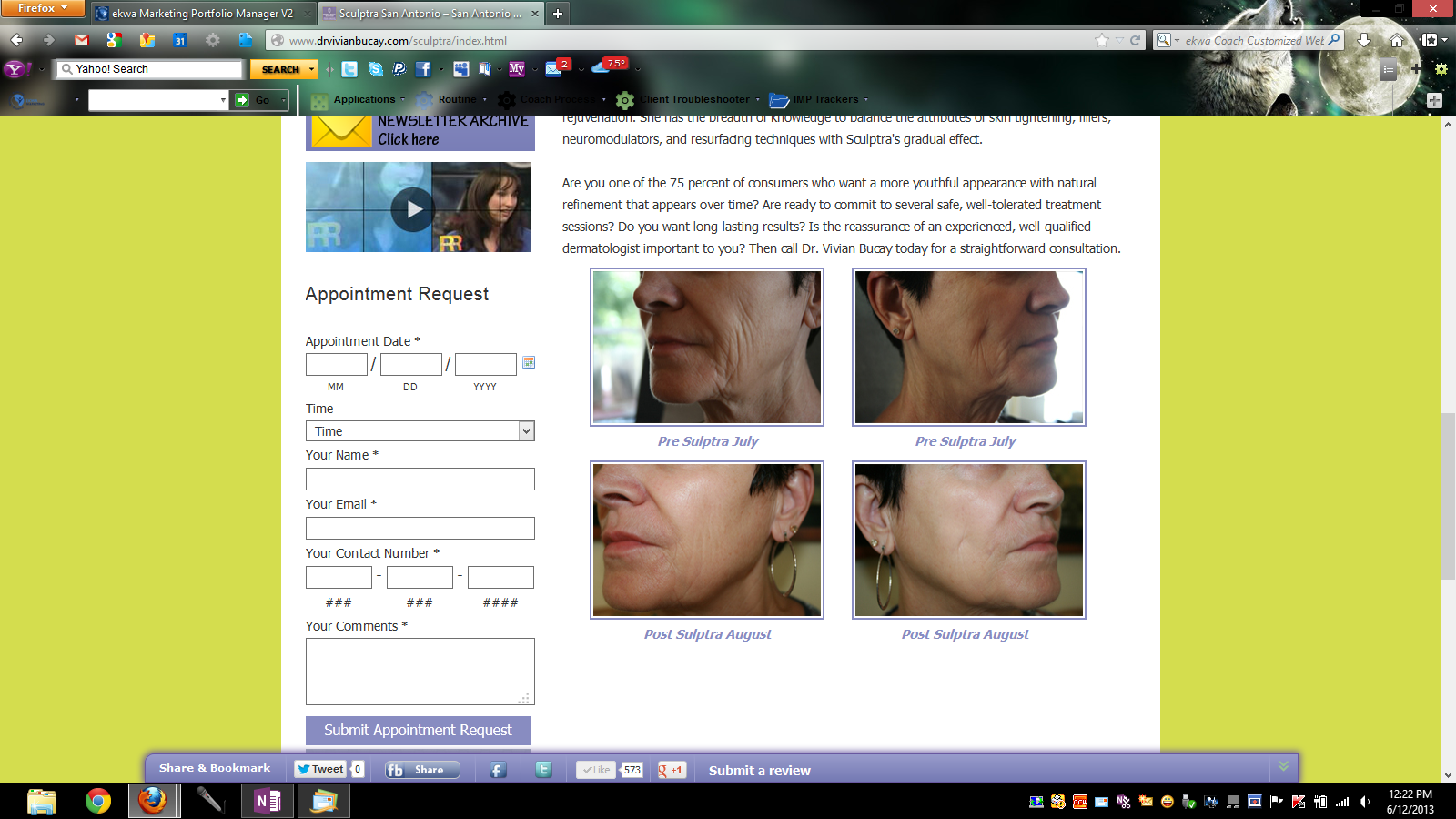
There are many other ways- you just have to do your research and see what suits your style!
Setting up a quiet space in your office
A patient just agreed to give a video testimonial and take her final 'after' pictures of her treatment. WILL YOU BE READY? Are you PREPARED with the necessary equipment? Like a routine fire drill, it’s important to have a plan and be “photo ready” in order to acquire the most and best testimonials and pictures possible for your practice.

You need to set up a quiet, inviting area in your office. Most offices have a quiet corner that can be spared to accommodate forms and resources to make gaining testimonials and pictures a simpler process. All you need is a corner- like the one maintained in this office.

- Start with a small table
- Add a plant or potted shrub or tree.
- Make sure there is plenty of light for proper exposure
- Offer a nice chair so patients may sit comfortably while speaking or having their photo taken.
- Digital camera, Video camera. An iPhone or any smart phone can also be used to take pictures and video testimonials.
- Laptop, desktop or iPad/tablet with your website pulled up to access widgets.
- Keep survey forms available on the table for written testimonials.
- Always keep permission release forms available for photo and testimonial permission release.
Written Testimonials
Written testimonials are probably the easiest testimonials to receive. Your patient simply writes it down!
A convenient testimonial survey format (included in this package) makes it easy for a patient to leave a testimonial before leaving the office.

Here are a few ways to encourage your patients to leave a written testimonial:
- The testimonial form can be left in waiting areas for use while patients wait for their appointment or as a prompt to come back and fill one out after their appointment.
- When updating paperwork for established patients, a testimonial survey and release form can be added to the forms that need updating.
- If a patient is willing to fill out a testimonial survey, but cannot do so at the time, a self-addressed, stamped envelope can be provided with the survey and permission form at checkout, encouraging the patient to mail their testimonial back to you at their convenience.
- Or they can go to your web site and leave a written testimonial by filling out the form available on the testimonial page and submit it online.
As you receive your testimonials and permission releases from patients, send them to Ekwa Marketing so that we can put them to work for you by adding them to your website and social media accounts.
Sending us a written testimonial form and/or permission release form is easy!
To make it as easy as possible for our SEO VIP clients to send us their completed written testimonial forms and permission release forms, we set up a special FAX account. Once your patient has completed the written testimonial or permission release form, any staff member can use the office FAX system to send the testimonial form to our team for use on your website.
Simply FAX the testimonial form to the following number: 866 345-3739 and Ekwa Marketing will do the rest!
Voice and Video Testimonials
Voice and video testimonials are the most powerful testament you can have on your web site. A video testimonial provides a real person with a real voice telling about their real experience, this puts viewers and potential patients at ease. Written and voice testimonials are great- but a video testimonial is your bread and butter.

When it comes to voice and video testimonials, DON'T be afraid to ask! If your patient is happy with the treatment that they have received, then more than likely they'll want to share their experience and let others know just how good you are! If they don't want to be seen, then an audio or written testimonial will work just as well.
There are several ways to obtain voice and video testimonials from your patients:
Voice:
- Recording feature from any smart phone or iPhone
- Recording feature from computer/laptop/tablet or iPad
- Hand held voice recorder
- Audio Recording widget implemented on your web site by Ekwa Marketing
- You can even go 80's and use a video cassette recorder or BOOMBOX! Don't forget to press play and record at the same time ;)
- Hand held video camera
- Digital camera with video recording feature
- Web cam/video recording feature from computer/laptop/tablet or Ipad
- Video recording widget implemented on your website by Ekwa Marketing
- Video Recording feature from any smartphone or iPhone
If your patient is unable to record a voice or video testimonial while they are at your practice, they can, in the privacy of their own home, go to your web site and utilize one of the recording widgets and submit their audio or video testimonial online.
Submitting Voice and Video Testimonials
Recorded testimonials can be sent in by uploading to dropbox, emailing, or if they are submitted online using one of the widgets we will receive it automatically.
Now that you know how simple the testimonial process is- try it out yourself by recording a testimonial for Ekwa Marketing! We look forward to receiving it!
Download and print out the Testimonial Tip Sheet for yourself and your staff!
Tip Sheet- What you need to remember when acquiring patient testimonials
Patient survey and permission release forms:
The following forms below are available for your use. You may edit as well as print them out on your letterhead.
Patient Testimonial Survey Form
Existing Patient Testimonial Request Letter
Simple Permission Release Form
Formal Patient Release From








