
Setting up your profile description
Now let's set up your description/profile! You can do this from the Boards, pins or Likes category.
You will see your name in a large white box. Locate the pencil in the lower right hand corner of the white box.
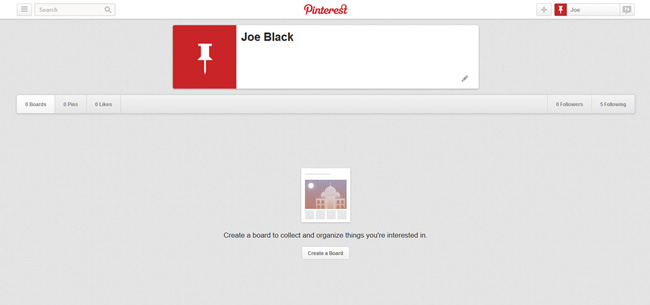
click to enlarge
Click on the pencil and a box will open up to prompt you to fill in the necessary information, once you are done click on the save profile button. In your about you section make sure you add in some keywords that pertain to your practice.
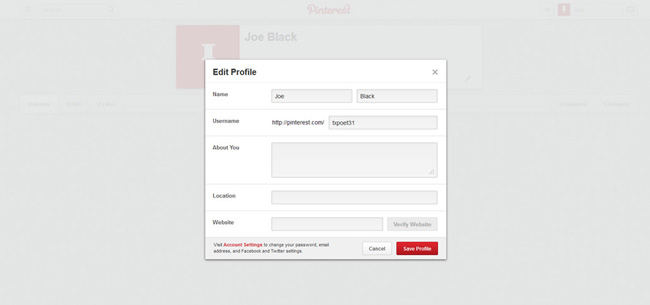
click to enlarge