The app will let you accomplish all of this without even the patient having yet decided to visit your dental practice. Once the potential patients are able to visualize what they wish to change about their smile, they will have a good reason to engage with your practice further.
The app will help to build a new avenue of meaningful interaction between you and potential patients, and also open the doors of opportunity for creating new and engaging social media campaigns and contests.
- Step One
-
Allow access to your camera and microphone
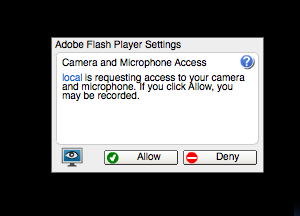 The Smile Makeover Application contains Adobe Flash Player; as such, the application will request access to your camera and microphone.
The Smile Makeover Application contains Adobe Flash Player; as such, the application will request access to your camera and microphone.
In response to this request, you need to grant access by clicking on the "Allow" button.
Read more - Step Two
-
Tips on taking an awesome picture
 Don’t use your screen as your light source; use a lamp. Using your monitor/LCD screen as your light source would degrade the image quality.
Don’t use your screen as your light source; use a lamp. Using your monitor/LCD screen as your light source would degrade the image quality.
A solution for this is to use a desk lamp to make your image color more accurate. The light coming from the lamp will make the webcam lower the exposure; thus, making your color more balanced and would improve the image quality.
Using a proper background behind you can also make a big difference in the image quality.
- Step Three
-
Capturing your existing smile
 Now you are ready to take that big step in taking a picture of your existing smile. Do try to make sure the camera captures the imperfections that you want the doctor to correct.
Now you are ready to take that big step in taking a picture of your existing smile. Do try to make sure the camera captures the imperfections that you want the doctor to correct. - Step Four
-
Outline your smile
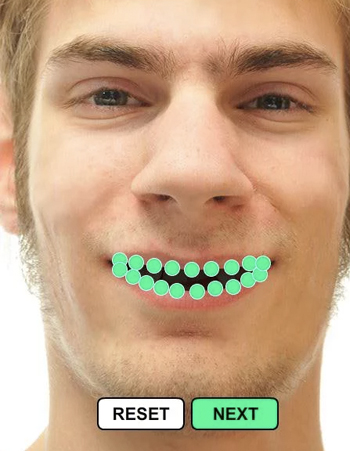 Now comes the fun part, draw an outline of your smile. To draw an outline, simply click around your smile. This outline helps the application detect your smile so it can be replaced with an appropriate smile. The application gives you two awesome features;
Now comes the fun part, draw an outline of your smile. To draw an outline, simply click around your smile. This outline helps the application detect your smile so it can be replaced with an appropriate smile. The application gives you two awesome features;
1) Reset the outline that you drew
2) Move the image around the canvas so your existing smile is front and center
It is very important that the outline you draw contains at least 5 points. - Step Five
-
Select Your Dream Smile!
 Pick a smile you always wanted from our smile gallery and the application will place the smile you picked within the area you drew in the earlier step. You can adjust the size or rotate the image of the smile so it matches to your image.
Pick a smile you always wanted from our smile gallery and the application will place the smile you picked within the area you drew in the earlier step. You can adjust the size or rotate the image of the smile so it matches to your image.
- Step Six
-
Contacting the dentist
 Now, you are ready to share your existing smile and the smile you created with the Dentist. Simply fill in the form with your e-mail address, phone number, and name.
Now, you are ready to share your existing smile and the smile you created with the Dentist. Simply fill in the form with your e-mail address, phone number, and name.
You can also copy the link to the images of your existing and new smiles for your own personal use.
Featured Marketing Tips
 An SEO optimized website is one of the most effective ways of building a strong digital presence and ensuring that your dental....
An SEO optimized website is one of the most effective ways of building a strong digital presence and ensuring that your dental....  It is possible to promote the online videos that you may have created for your dental practice through Facebook. This can....
It is possible to promote the online videos that you may have created for your dental practice through Facebook. This can....  Digital marketing for dental practices has evolved extensively. Today’s patients are more informed about their choices...
Digital marketing for dental practices has evolved extensively. Today’s patients are more informed about their choices...  A robust online reputation is one of the most effective tools for countering stiff market place competition. Dental practices today can no longer...
A robust online reputation is one of the most effective tools for countering stiff market place competition. Dental practices today can no longer...  Google revolutionized online search with its major Panda algorithmic update a few years ago that focused on...
Google revolutionized online search with its major Panda algorithmic update a few years ago that focused on... 







